Why are the system emails not appearing in my inbox?
If you are having trouble with email delivery there are 2 steps we can take to ensure your users receive platform emails.
Step 1
Add a TXT record to your DNS settings for the domain that is in your sender's email field. The sender's email is in the Settings -> Enterprise tab of your Rockstar Learning Platform Admin Page.
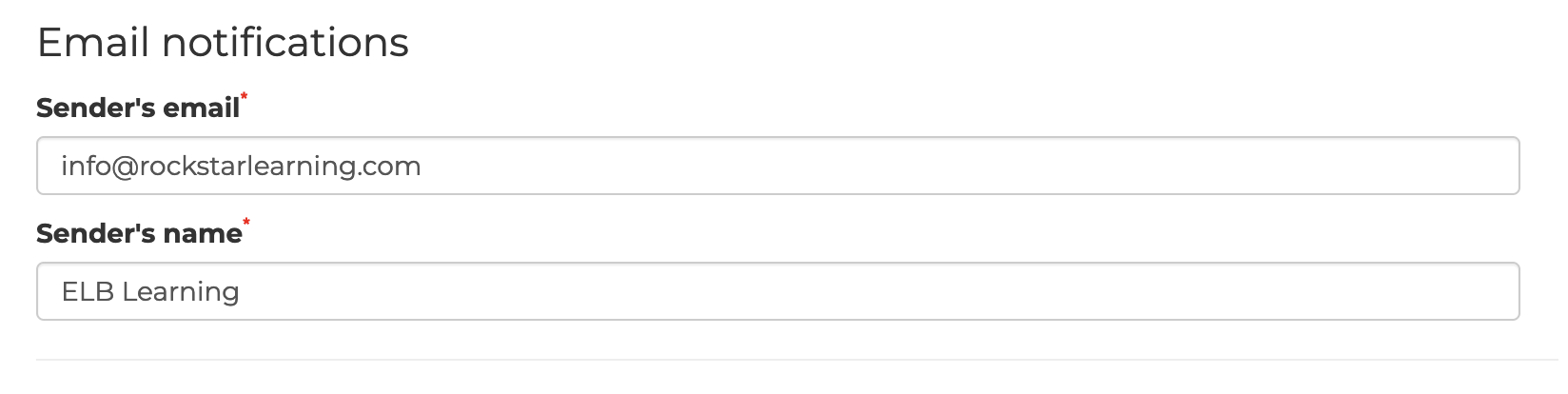
In this example the domain would be rockstarlearning.com. You must own the domain to add the TXT record to it.
The DNS record would let your recipients know that the Rockstar Learning Platform is allowed to send emails on your domain's behalf.
If you already have TXT records attached to your domain, you will need to addthe following to the TXT record
include:sendgrid.net
If you do not have a TXT record you can add a new one with the following credentials. I have included a screenshot below with an example:
v=spf1 include:sendgrid.net ~all
Step 2
You can also add CNAME records to your domain created by sendgrid. Sendgrid is the Rockstar Learning Platform's email delivery service. These records will increase email deliverability and decrease the likelihood that emails from the Rockstar Learning Platform will be marked as spam.
To get the CNAME records created, you will need to contact your Account Manager or our support team at support@elblearning.com.
