ERROR: Lectora global properties file cannot be read. system error: 12032
Error message some users see when first starting Lectora Desktop version 21 and how to resolve this issue.
Some users might see the following error message when they first start Lectora Desktop version 21.
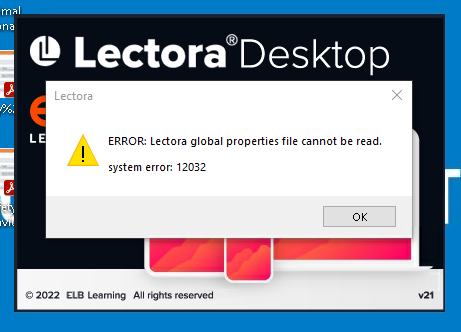
The error message "Lectora global properties file cannot be read" means your network firewall or other security software is blocking access to a website that Lectora needs to access for our Help files, Knowledge Base, Community, etc.
Please have your IT department whitelist the following domain, using either the wild card method or the complete URL:
*.lectora.com
public.lectora.com
This should make the error message not appear the next time you start Lectora Desktop Version 21.
