Featured Items Settings
Featured Items are displayed on the Users Page of your platform. This area can be customized per learner group (see the Learner Group Settings article), so different groups can see different featured items. If a user is not enrolled in any courses, they will be directed to the "Featured" tab when they login, otherwise the user will be directed to the "Enrolled" tab (see the Account Settings article).
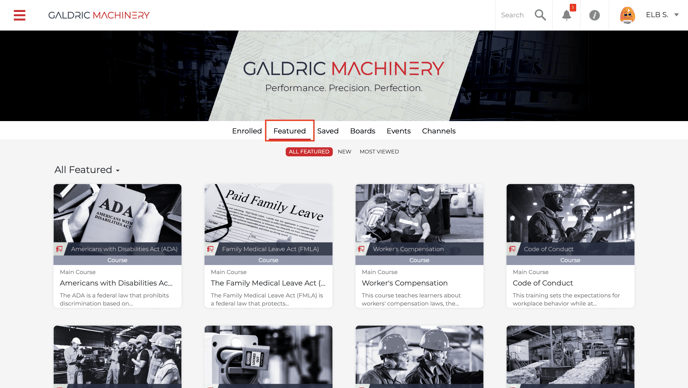
To feature items for your different learner groups, choose the learner group from the drop down.
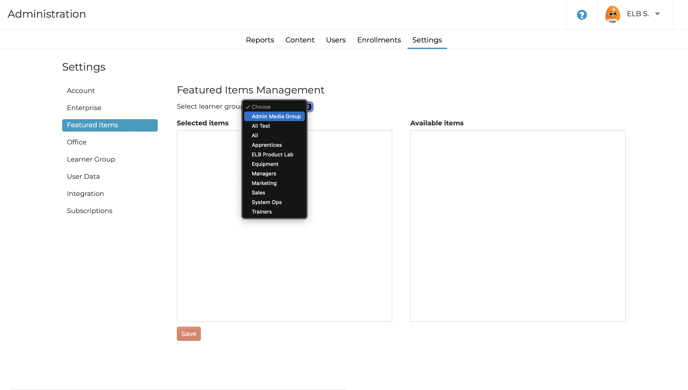
A list of courses and modules that the selected learner group in assigned to will appear in the "Available Items" column. Select the courses and modules from the "Available Items" column and drag them over to the "Selected Items" column.
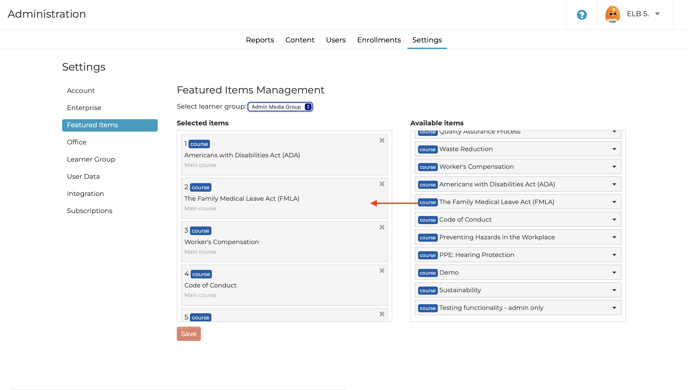
When you are done selecting your featured items, click on the red "Save" button at the bottom of the page.
This article last reviewed June, 2016. The software may have changed since the last review.
