-
Lectora®
- Quick Win Tutorials
- Getting Started
- Modular Development (ModDev)
- Quick Guides
- Best Practices
- Navigating the Workplace
- Building a Title
- Importing Content
- Working With Text
- Working with Images
- Working With Objects
- Actions and Variables
- Tests, Surveys, and Questions
- Working with Web Windows or HTML Extensions
- Publishing a Title
- Creating Web-based, Accessible Content (Section 508/WCAG)
- Lectora Layouts
- Managing Titles
- Managing your Assignments
- Managing Your Notifications
- Communicating
- Admin Guide
- Lectora Player Skins
- Lectora Interactions and Scenarios
- Games
- Misc.
- Programming
- General
- Using Tracking for Progress, Status, etc
- Working with BranchTrack
- Trouble Shooting
- Working with Audio and Video
-
CenarioVR®
-
The Training Arcade®
- Arcades™
- Video Overviews
- FAQ's
- Recent Feature Videos
- Game Analytics
- Customer Feedback
- Demo Information
- General Admin
- Building Your Game
- Analytics
- Compatibility and Integrations
- Data, Security, and Privacy Policy
- JEOPARDY!®
- Jump
- Scenarios
- Trivia
- Trivia Virtual Instructor-Led Mode (VILT)
- Sort-It
- Scramble
- Recall
- Match
- Detective
- Translations
- New User Information
- Custom Branding Opportunities
- Registration and Leaderboard
- JEOPARDY!® Virtual Instructor-Led Mode (VILT)
-
MicroBuilder®
-
Asset Libraries
-
Rockstar Learning Platform
-
Rehearsal
-
Off-the-Shelf Training
-
ReviewLink®
-
The Learning Creation Studio
-
CourseMill®
-
General Topics
-
xAPI
-
Template Styles
-
Misc.
-
Articulate Storyline
-
Customizable Courseware
-
Course Starters
-
Camtasia
-
Group Administration
-
General
-
Can't find the answer? Ask our Customer Solutions team.
Getting Started With Lectora Games
Editing Questions and Answer Choices
Each button is associated with a question and a set of answer choices that can be edited. All the groups are labeled according to the location of the button or screen. For instance “Column A – Row 2” is the First column second row. While editing your questions it is best to have “Question Group” and the question’s group which you are editing visible.
Then just edit the text and place in your own questions and answer choices.
Multi Choice, Multi Response, 3 Answer Choices, or 2
If you gone through the game you will have noticed that some are Multiple Choice, Multiple Response, and some have just 2 answer choices. Well you can simply edit what type of question you would like by doing the following:
- Select the group you are editing (Column A- Row 2)
- in that groups question text there will be an action labeled “SET_ANSWER_HERE”
- Select action “SET_ANSWER_HERE”
- Select the “ACTION” tab
- the value you are setting will reflect the correct answer a, b, c, or d
- For a Multiple Choice question just set the variable to a single letter a, b, c, or d
- That answer will be the correct answer.
- For a Multiple Response question set the variable to the two correct with a coma separating them and insert mr at the end for Multiple Response. For example:
- c,d,mr
- one thing to be sure of DO NOT set your variable like this d,c,mr with the “c” and “d” out of alphabetical order the a, b, c, and d need to be in alphabetical order with ,mr at the end.
- For a 3 Answer Choices set the variable to a single letter a, b, c, or d with “,3” at the end. For example:
- C,3
- Answer D will not be available
- For a 2 Answer Choices set the variable to a single letter a, b, c, or d with “,2” at the end. For example:
- A,2
- Answer D and C will not be available
This article last reviewed Dec, 2015. The software may have changed since the last review. Please visit our Release Notes to learn more about version updates.