License Key entered is invalid
License Key entered is invalid
The error message “The License Key entered is invalid” indicates the license key is not correct, or more likely, does not match the Lectora version being installed.
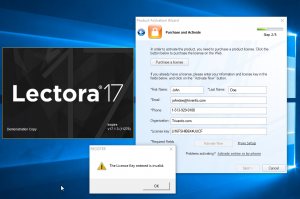
Licenses are product and version-specific. The product type and version are indicated at the beginning of the license key. Please see the example below.
LI19 – Lectora Inspire Version 19
LP18 – Lectora Publisher Version 18
LI17 – Lectora Inspire Version 17
Available Versions can be downloaded from the link below
https://www.trivantis.com/service-pack-downloads/
If the version appears to be correct, look for letters that may be mistaken for others, such as 0 – O, Uppercase I and lowercase L (l) or even a one (1). Note that all licenses will be shown with capital letters only. If you are still experiencing an issue or not able to register please contact us at lectora.support@elearningbrothers.com
Include Your License Key # and if available any screenshots of the error message received.
Thank You
This article last reviewed Nov, 2020. The software may have changed since the last review. Please visit our Release Notes to learn more about version updates.
