MicroBuilder Release Notes
Release history for MicroBuilder
January 2026 Release Update
Release Date: 12-Jan-2026
We are delighted to announce the January release of MicroBuilder, which includes noticeable product enhancements and stability improvements.
Key Highlights of this Release:
Here is the reorganized and rephrased list of updates for the MicroBuilder January 2026 release:
- Redesigned the "Add a block" functionality.
- Introduced Image Resize and Crop support for Flashcards.
- It is now possible to duplicate collaborated modules.
- Collaboration users can be efficiently searched using either their email address or name.
- Audio recording is now supported across multiple languages for the text blocks.
- Added a warning notification for active parallel login sessions.
These updates will be implemented across both the RLP's Studio and MLM versions.
Add a block Redesign
A fresh, modern redesign of the Add a block section that improves discoverability, highlights AI-powered blocks, and enables faster, more efficient content creation.
Key Highlights & Features
- Smart Grouping & Clean Layout
Blocks are logically grouped by category with a clutter-free design. AI-enabled blocks are clearly indicated, making it easier to find and use the right block while staying focused. - Frequently Used Blocks
Your most commonly used blocks appear at the top for quick access. This section updates automatically based on your usage patterns.
Image Resize and Crop support for Flashcards Block
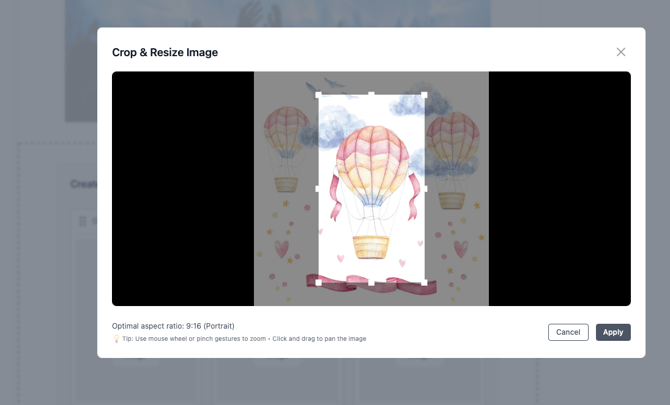
Key Feature
- The image from the author machine or from ELB owned library will trigger the Crop & Resize tool with the predefined dimension. This allows authors to decide which part of the image can be shown in the slide.
Simultaneous Login Warning
- A warning alert is now displayed if the same user attempts to log in simultaneously from multiple browsers or systems.
- Users can currently click "Continue" to proceed, but parallel access will soon be fully disabled.
- The new Collaboration feature allows users from the same organization to access and work on a module using different user accounts.
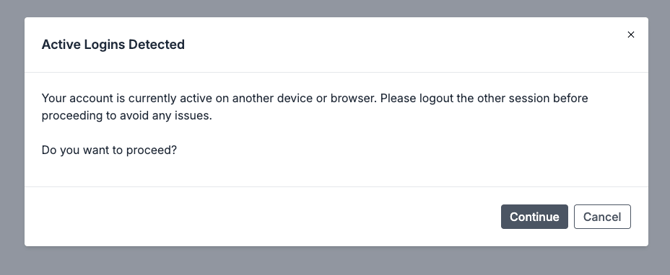
Other Enhancements
Enhanced Collaborator Search: By Name or Email
- Finding and assigning roles to collaborators is now faster and more intuitive.
- The updated search function allows users to locate a collaborator instantly by searching their full name or their email address.
- This dual-search capability significantly improves efficiency when setting up permissions and managing collaboration.
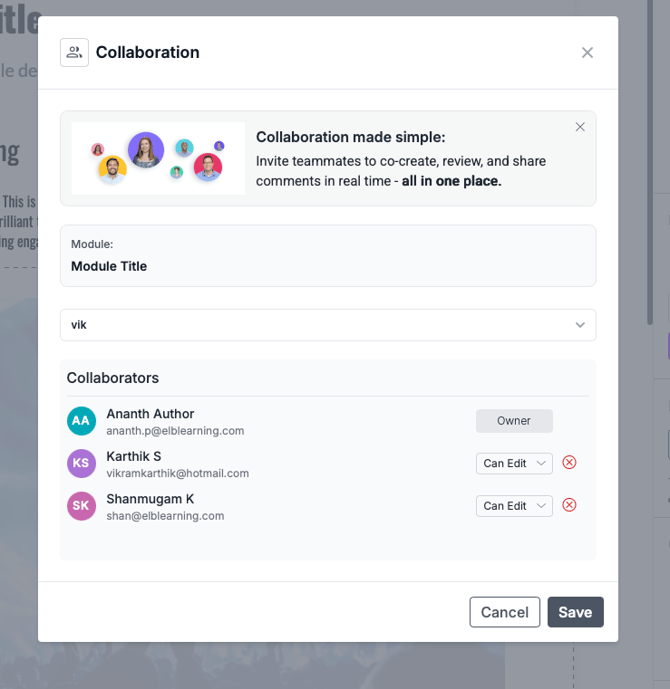
Multilingual Audio Recording for Text Blocks
- This feature allows content authors to effortlessly record corresponding audio for textual content directly within the platform, regardless of the language.
- Authors can now speak into their microphone in their preferred language (e.g., English, Spanish, Mandarin, or any other supported language).
- The system accurately captures and associates this multilingual audio with the relevant text block.
- This functionality is designed to drastically improve efficiency and accessibility for global teams.
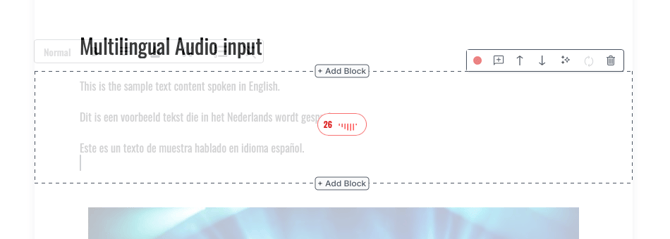
December 2025 Release Update
Release Date: 15-Dec-2025
Summary
We are delighted to announce the December release of MicroBuilder, which includes several feature updates and stability improvements.
Key Highlights of this Release:
In addition to overall production enhancements, this iteration features 4 major updates:
- SCORM Bundled Download (Exclusive to the Studio Version)
- FlashCards Block
- Redesigned Text Formatting Tool
- Chrome In-Built Translation Support for MicroBuilder UI
SCORM Bundled Download
Key Highlights
-
The users can download a complete offline SCORM bundle without any Microbuilder dependency for hosting.
-
The bundled package, compatible with both SCORM 1.2 and 2004 standards, is ready for loading into any internet or intranet-based LMS.
-
Note: Embedded ELB applications (such as VR, Arcades, and Games) will not be functional in the offline bundle.
Key Features
Downloadable option
- The package can be downloaded from the existing Download menu.

- SCORM 1.2 (Bundled) and SCORM 2004 (Bundled) are the new options added to the existing Download menu.
Flashcards Block
We are excited to introduce a new block type called Flashcards, designed to help authors create simple “check your understanding” interactions.
Key Highlights
-
Supports both text and images
-
Use your own images or choose from the ELB proprietary image library
-
Includes animated effects for an engaging learning experience
Key Features
- Add up to three flashcards per block
- Each card has two sides, and either text or an image can be added to each side
Default Flashcards block

Flashcards with data

Redesigned Text Formatting Tool
The existing text formatting tool has been completely redesigned and will now appear next to the selected block.
Key features
- A MicroBuilder-matched theme for an improved look and feel.
- More intuitive and convenient, since it appears near the block you’re working on.
- Tools are neatly grouped, and additional options appear on hover.


Chrome In-Built Translation Support for MicroBuilder UI
We’re excited to announce that the MicroBuilder Editor now supports Chrome’s built-in translation, enabling authors who use browsers or operating systems in other languages to navigate and understand the Editor more easily.
Key Highlights
- Only the Editor’s UI elements and labels will be translated automatically based on the browser’s default language.
- Module content and its authored languages remain unchanged, ensuring learning materials are never altered by this feature.
- Most interface labels and editor controls will now seamlessly adapt to the user’s native browser language for a smoother, more intuitive experience.




Other Enhancements
Along with the major updates, this release includes several UI and functionality improvements designed to enhance the overall authoring experience.
-
Editor Black Theme Upgrade
The MicroBuilder Editor now features a refreshed black-themed interface, offering a modern, sleek look and improved visual comfort.

- Short Answer Question – UI Redesign
The Short Answer question type has been upgraded for better usability. Authors can now add multiple acceptable answers more efficiently using the Tab, Enter key, or the new dedicated “Add Alternative Answer” button.
- Collaboration Feature Enhancements
- The Owner/Author will always appear at the top of the collaboration list for easy visibility.
- The user list is now sorted by first name, ensuring a clean and predictable order.
- The Save button becomes active only when changes are detected in the modal, reducing accidental clicks and improving workflow clarity.

- Module Outline Modal Updates
The Module Outline creation process has been refined to give authors clearer guidance on available AI-powered outline options, helping them make more informed choices during content creation.

- Embed Block Update: Website Embed Option Removed
The Embed Block option for embedding websites has been removed due to recent browser and Content Security Policy (CSP) changes that prevent nearly all websites from loading correctly when embedded.

November 2025 Release Update
Nov 17, 2025
Version MB-25.11.17_1
Summary
We're pleased to share the feature updates and production stability enhancements included in the November iteration of MicroBuilder.
Key Updates:
- Default Input Language Settings
- Other Enhancements
Default Input Language Settings
Key Highlights
- Authors now create the module with their desired language.
- The module can be translated from base language to any other language.
Key Features
AI Based Module Outline Language support
- The Author can provide the module outline instructions in their desired language and AI will generate the module outline in the same language.
Enhanced Translation Settings

- The Translation Settings popup will now automatically detect and load the authored content's language when opened.
- Authors will be shown the detected base language.
- Authors have the option to change the auto-detected language to their preferred setting.

- Changing of base language will remove all the existing translations and recreate it.
- The existing modules will be defaulted to English where the author can change the language while editing.
Other Enhancements
There are noticeable UI and functionality enhancements that have been made part of this release.
- The external reviewers link can be refreshed when the existing invite has expired.
- The Embed block has further enhanced to provide maximum support of the HTML code and html files
- Added Caption text support for Avatar and Audio blocks.
- Now the collaborators can view the other collaborators and reviewers of the module through the Collaborator option.
- Updated the MicroBuilder AI version, Prompts and instructions which will improve the AI performance and the response quality.
- The list view on the MicroBuilder Dashboard has been updated with smaller thumbnails to improve user experience.

October 2025 Release Updates
Oct 15, 2025
Version 25.10.15_1
Summary
We are thrilled to announce several new features and production stability enhancements in the October iteration of MicroBuilder. These features are specifically for the Studio MicroBuilder version.We are delighted to announce a range of new features and production stability enhancements in the October iteration of MicroBuilder.
Note: All features are available in the Studio MicroBuilder standalone version.
- Enhanced UX Dashboard Design and Features: Introduces a redesigned dashboard with streamlined navigation, dedicated left menus for content filtering (All Content, My Content, Shared with Me, Favorites, Drafts), responsive tile layouts, and improved list view options. It also provides comprehensive tile information and the ability to favorite modules.
- OnScreen Help: Offers targeted on-screen guidance for new users on the Dashboard page and during new module creation, highlighting key functionalities like 'Create Module' and 'Search Box'.
- What's New Popup: Highlights newly added features through a dedicated popup that appears automatically on the first launch after a new version is deployed.
- Startup Modules: Provides predefined sample modules for new users upon first login, guiding them and accelerating content creation adoption. These modules are editable and modifiable by authors.
- Collaboration Feature: Allows multiple authors from the same organization to create and edit modules together, with external reviewers able to comment. It includes real-time updates, granular access control with role-based permissions (Owner, Collaborator, Reviewer), block-level live locking, and contextual in-line and panel comments.
- Module Labelling: Allows manual and AI-powered categorization of modules using labels for easier grouping, searching, and filtering from the dashboard. Users can add up to 10 labels per module, with AI generating up to 4 labels automatically.
Feature: Enhanced UX dashboard Design and Features
Key Highlights
- Experience a smarter, cleaner, and more responsive dashboard designed for efficiency.
- The enhanced UX provides better visual organization and clarity, making module management simpler whether you have one module or hundreds.
- Crucially, the improved design handles shared content and status updates clearly, ensuring users always have the necessary context at a glance.
Key Features
Enhanced Dashboard & Filtering
- Streamlined navigation with dedicated left menu, Authors can easily filter content based on module types, with options including:
- All Content
- My Content
- Shared with Me
- Favorites
- Drafts
- Responsive Tile layout adapts responsively to screen size.
- The list view module options have been improved, offering enhanced clarity and filtering capabilities.
- Users can now filter content by labels, creation date, and apply various sorting options.
Comprehensive Tile Information
- All dashboard tiles use a consistent blue theme for better readability and organization.
- Each module tile displays essential information, including the title, description, tags, shared participants (up to 5 avatars), status (Draft or Published), and total views.
- Status lines are color-coded and show the timestamp in the user’s local timezone.
- The draft, published and modified statuses are shown clearly.
Favorite any Module
- Hovering over a module tile will now display an option to mark it as a favorite.
- Favorited modules can then be easily accessed through the "Favorites" menu.
Screenshots of Dashboard


Feature: OnScreen Help
Key Highlights
- Accelerate user proficiency from day one with the new OnScreenHelp Feature.
- Designed to be user-friendly, this system highlights key functionalities upon application launch, eliminating confusion.
- Ensuring new users immediately understand how to navigate and utilize the core features of the application.
Key Features
Targeted Guidance
- Provides on-screen help specifically for the Dashboard page and the New module creation workflow.
Key Feature Highlighting
- Guides users to critical elements such as the 'Create Module' button, the 'Search Box', the 'Top Action Panel', and the 'Add New Block option'.
User Control
- Includes a "Don’t show me again" option, allowing experienced users to suppress the help prompts easily.
Screenshots of OnScreen Help
Some of the sample screenshots for showcasing this feature.
On Dashboard

On Module Edit

Feature: Startup Modules
Key Highlights
- Startup Modules provide predefined, default help content upon first login, serving as an immediate kickstarter for new authors.
- Eliminate the barrier of the "empty dashboard" for new users and accelerate content creation adoption.
- These demo modules allow users to explore capabilities, interact with existing content, and immediately use the examples as templates to develop their own modules.
Key Features
Default Content Loading
- Predefined demo modules are automatically loaded for all new users logging in for the first time after the release of this feature.
- These demo modules appear in the "All contents" tab by default.
- Demo modules are automatically labelled as “Demo module” for easy identification.
Full Author Control
- Authors have the ability to duplicate, open, edit, modify, or delete the demo modules.
Content Isolation
- Changes made to an Author’s copy of a demo module do not affect the source module, and deleting a copy only impacts that respective user’s list of modules.
Screenshots of Startup Modules


Feature: What’s New Popup
Key Highlights
- Feature Highlights: Briefly describes new features with accompanying images.
- First-Time Launch: Appears automatically when a user opens the application for the first time after new features are implemented.
- User-Friendly: Simplifies understanding of new features for users.
Key Features
Single Feature Popup
- Highlights a single feature using a title, brief description, and an accompanying image or illustration.
- Includes a "Got it" or "Close" button for user interaction.
Multi-Feature Popup (Carousel Style)
- Presents multiple features sequentially in a carousel or stepper format.
- Allows users to navigate through features using "Next" and "Back" buttons.
- Each slide features an image, a description, and a relevant title.
Screenshots of What’s New Popup



Feature: Collaboration Feature (Internal Editing & External Ready-only Reviewer Mode)
Key Highlights
- The Collaboration Feature, focuses on accelerating content production by enabling seamless teamwork.
- Multiple Authors within the same organization can now simultaneously access and modify shared modules, significantly boosting efficiency.
- Collaboration is further streamlined through commenting, tagging, and real-time updates.
- The Collaboration View Only option is critical for quality assurance and compliance by facilitating secure, friction-less review from users outside the home organization.
Key Features
Seamless Multi-Author Collaboration
- Multiple authors within the same organization can collaboratively build and edit modules in real time or asynchronously.
- Authors can invite colleagues easily via email to collaborate on specific modules without leaving the builder interface.
Granular Access Control
- Role-based permissions: Roles such as Owner (full access/publish/delete), Collaborator (edit/comment), and Reviewer (view/comment only).
- Only the module owner can publish or delete a module, ensuring controlled release and versioning integrity.
- Secure External Review (View Only): Critical for external quality assurance, the Collaboration View Only feature allows Authors to share modules for review with users outside the organization.
- Reviewers (Read-Only Users) receive an encrypted secure link via email, allowing them to add comments to blocks. For enhanced security, the link will expire 15 days after it is initially shared.
Live Editing of Blocks
- Real-time indication when a block is being edited, with block-level locking to prevent conflicting changes.
- Visual highlights and author avatars show who is actively editing which module section.
Create and Reply Comments
- Add comments to specific blocks/sections, with a conversational side-panel for threaded discussions.
- Support for @mentions to notify collaborators directly via in-app notification and email.
Consolidated Comment Visibility & Resolution
- All comments (open/resolved) are accessible from a centralized panel, filtered per block or across modules.
- Comments can be marked “resolved” for clear review workflows; resolved comments remain accessible for historical reference.
Screenshots of Collaboration Feature

User will get email notification:

Active User notification:

External User invite screen:

External user can be assigned as view only:

External user email notification:

Feature: Module Labelling
Key Highlights
- Take control of your content library with smart Module Labelling, powered by Artificial Intelligence.
- This feature not only allows manual organization but introduces an AI-powered generation tool that instantly categorizes your content, making modules easy to search, filter, and manage efficiently from the dashboard.
- Newly created Labels are added to the organization’s Label list upon module publication for managing it across authors.
Key Features
Advanced Dashboard Filtering
- The search bar now includes a type-in dropdown field that enables users to filter modules by selected labels.
- Clicking a Label directly from a module tile instantly triggers a search filter.
- Label filters can be easily added or removed from either the dropdown or the Labels section.
AI-Driven Categorization
- A “Generate Labels with AI” button on the Module Edit Page analyzes module content and generates up to 4 Labels (maximum of two words).
Manual & Suggested Labelling
- Users can manually create new Labels or select existing organization-level Labels from a type-in select text field.
- Up to 10 Labels are allowed per module, with a maximum length of 30 characters.
Screenshots of Module Labelling


August 2025 Release Updates
Aug 30, 2025
Version 25.08.30_1
Summary
As part of the August iteration of MicroBuilder, We are excited to announce the below feature updates with production stability enhancements.
- Embed Block Design and Functionality Enhancements
- Enhanced Image block support
- Random Module Thumbnail Feature
- Other Enhancements
These updates apply to both the Standalone Studio and RLP integrated versions.
Embed Block Enhancements
The Embed block now offers expanded support for various code types, including:
- A user-friendly HTML Editor for straightforward code creation.
- Direct upload of HTML files or HTML-based packages.
- The ability to link to public websites.
Updated Capabilities
- The user interface (UI) has been revamped for improved navigation.
- Users can now preview custom HTML before saving.

- Detailed feedback options for extended validation


- Module now supports loading external websites.

- The Embed block now offers an optional full-screen view, allowing learners to expand it only when necessary.

Image block Enhancements
The image block now includes the following additional features:
- Resize and Crop: Adjust image dimensions and trim unwanted areas.

- Alignment: Position images to the left, center (default), or right.

Random Module Thumbnail Feature
This August 2025 release of MicroBuilder introduces several enhancements related to module thumbnails:
- Default Thumbnail Generation: When creating a new module, a default thumbnail will now be automatically generated. A comprehensive repository of in-house created thumbnails is available for all organizations.

- Application to Existing Modules (Studio Standalone): For the Studio standalone version, these new default thumbnails will also be applied to existing modules that previously lacked a thumbnail.

- Thumbnail Swapping: Users can now easily swap an added thumbnail using a refresh button.

- Thumbnail Editing Options: Enhanced support has been added for resizing and cropping user-added thumbnails, whether uploaded from a local machine or selected from the ELB Library.


July 2025 Release Updates
July 31, 2025
Version 25.07.31_1
Summary
As part of the July iteration of MicroBuilder, We are excited to announce several significant updates designed to enhance content authoring flexibility and improve the learning experience!
- New Audio Block Functionality
- Embed Block Enhancement
- AI Beta Features Now Fully Released
The changes applies to the below systems.
- MicroBuilder Standalone Version
-
Rockstar Learning Platform (Integrated MicroLearning Module)
New Audio Block Functionality
A brand new Audio block has been introduced to micro-learning modules, allowing authors to easily add narration and audio content.

Key Details
-
Upload Audio: Authors can now upload audio files directly. Only .mp3 and .wav file types are allowed, with a maximum file size of 25 MB. Uploaded audio will auto-save to draft mode.
-
Record Audio: Authors can record their own voice, with a recording limit of 5 minutes. The system will prompt for microphone permissions upon first use.
-
Text to Speech: Convert text content into audio. This feature supports up to 5,000 characters and includes a character-count indicator.
-
Authors can choose between Male and Female voice tones and regenerate audio as needed.
- Advanced settings to finetune the audio quality.

-
- Enhanced Completion Tracking: Authors can now track completion for audio content similar to the Video tracking settings.

- Integrated Transcript Support: A new "Enable Transcript" toggle is now available and is set to "On" by default. When enabled, a transcript panel will appear below the player, displaying the transcript which scrolls vertically in sync with the audio.

Embed Block Enhancement
The Embed block has been significantly improved to offer greater flexibility for content authors.

Key Details
The updated Embed block offers enhanced flexibility with two key features.
- Content Upload Options
- Single HTML File Upload: You can now directly upload a single HTML file, simplifying the integration of basic HTML designs into your modules.
- ZIP Package Upload: The existing functionality to upload a compressed ZIP package containing HTML and supporting files is still available.
- Direct HTML Code Entry
- You can now paste raw HTML code directly into the block, and it will be loaded as part of the module.

- Preview of the HTML code

- You can now paste raw HTML code directly into the block, and it will be loaded as part of the module.
Security Enhancements for the Embed Block
To ensure security, the Embed block incorporates the following measures:
- Input Sanitization: All input content is sanitized before being saved to the database, mitigating potential security vulnerabilities.
-
Script Execution Restriction: Any additional script execution within the block will be restricted.
- Interactions Disabled: For security reasons, interactions with any embedded HTML content will be disabled.
AI Beta Features Now Fully Released
All features previously marked with a "Beta" tag are now considered production-confirmed and are fully integrated and stable for general use.
This includes updates in the following areas:
- AI features
- Language translation
- AI outline creation in MB
These features are now fully integrated and stable for general use.
June 2025 Release Updates
June 26, 2025
Version 25.06.26_1
Summary
As part of the June iteration of MicroBuilder, we’ve focused on delivering key features and enhancements to improve usability, efficiency, and the authoring experience.
- Enhanced Avatar Generator
- Improved control and performance for avatar video creation. - Quiz Module – Custom Feedback by Choice
- Authors can now provide tailored feedback based on individual answer choices - Save as PDF Option for Authors
- A quick and accessible way for authors to download module content in PDF format. - Module Preview Support for RLP MLM
- Enables seamless preview functionality for modules integrated with the RLP MLM platform.
Enhanced Avatar Generator
The changes applies to the below systems.
- MicroBuilder Standalone Version
-
Rockstar Learning Platform (Integrated MicroLearning Module)
Key Details:
- Rewritten completely in-house to improve performance, flexibility, and long-term scalability.
- Expanded avatar selection with a responsive layout — more avatars are displayed on larger screens for easier browsing and selection.
- We had 20 Avatars in the previous version and now we will be getting 50+ Avatars.
- New high resolution background images along with Green, Blue, and White screen options.
- Authors can now preview sample audio clips for each voice, making it easier to choose the most suitable accent and pronunciation for their content.Voice options tailored based on avatar genre and input language.
Screenshots
|
|
 |

|
 |
Quiz Module – Custom Feedback By Choice
The changes applies to the below systems.
- MicroBuilder Standalone Version
-
Rockstar Learning Platform (Integrated MicroLearning Module)
Key Details:
- Extends the "Feedback by Result" feature introduced earlier.
- Authors can now add choice-specific feedback to each question.
- Enhances learner experience by delivering feedback directly related to the selected answer.
- Integrated with AI-generated feedback (if Generative AI is enabled at the org level).
- Can be used alongside “Feedback by Result”.
- This feature supports Multiple Choice and Multiple Select question types.
Screenshots
- By Default, the Feedback by Choice is disabled.

- Toggling on the Feedback by Choice option will add the fields inside the options for adding customized feedback.

- Feedbacks can be generated with AI support. It automatically takes the context into account.

- Learner view when the question has attempted.


Save As PDF option for Authors
The changes applies to the below systems.
- MicroBuilder Standalone Version
-
Rockstar Learning Platform (Integrated MicroLearning Module)
Key Details:
- In the MicroBuilder standalone version, the "Save as PDF" option is available under the Download menu.
- In the RLP integrated version, "Save as PDF" is provided directly within the Action button area for easier access.
- Highly on demand feature for offline review and sharing with team members.
- Available only for authors:
- Open the module in a new tab with a “Save as PDF” button.
- Triggers the default browser print dialog for PDF download.
- Interactive content (videos, games, embedded blocks) is replaced with static thumbnails.
- Enable PDF file saving in the chosen translated language.
- Allow to compare published and unpublished changes and save the selection as a PDF.
Screenshots
- Opens in a new window with the “Save as PDF” option.

- Opens the default print dialog for saving the module.

- Using the Translation Icon from top right will allow authors to save the PDF in respective. language.

- When the module has both published and unpublished changes then “Save as PDF” will provide the option to download either one.

Save As PDF option for Authors
Key Details:
- Extends the existing preview capability of standalone MicroBuilder to RLP MLM version.
- Authors can now preview their work without publishing.
- Opens in a new tab and respects the current module state:
- Draft-only view
- Published-only view
- Parallel View (published and unpublished changes)
Screenshots
- The 'Preview' option can be accessed from the action panel in both the RLP MLM and Standalone versions.

- The Draft only or Published only version Preview.

- Preview feature when published and unpublished changes are present in the preview.

May 2025 Release Updates
May 30, 2025
Version 25.05.30_1
Summary
As part of the May iteration of MicroBuilder, we’ve introduced the following features and enhancements:
- Avatar Voiceover Settings
- Quiz Module – Custom Feedback (By Result)
Avatar Voiceover Settings
Authors can now define a default voiceover (male or female) for each video block during authoring, ensuring better alignment between the avatar and translated voiceovers.
Key Details:
- Voiceover settings can be configured per video block.
- Source audio (default Language of the video) is unaffected by these settings.
- Voiceover preference applies to all translated languages of the video.
- Some languages may only support one voice type (e.g., only female). These restrictions will be visible in the "Translate Now" popup.
- When a language supports only female voiceovers, it's recommended to use a Female Avatar for consistency.
Settings Options:
Default Voiceover: Female
- When a Female Avatar is selected, all translated languages will default to a female voice (if available).
Important: The default voiceover option is initially set to male. To apply female voiceover, the author must manually update the setting for each relevant video block.
Default Voiceover: Male
When a Male Avatar is selected, all translated languages will default to a male voice (if available).
Quiz Module – Custom Feedback (By Result)
The new Custom Feedback option enables authors to:
- Set global-level feedback at the module level.
- Customize feedback at the individual question level.
- Generate feedback using AI assistance.
- Apply new layout options for better visual consistency.
New “Quiz” Tab
- Located in the Right Settings Panel.
- Allows configuration of module-level feedback for correct, incorrect, and partially correct responses.
- Partial feedback applies only to multiple-answer questions.

New Layout Support
Two layout options are now available for question blocks:
Default Layout: Maintains the current design for backward compatibility.

New Layout: A refreshed look aligned with the default theme, with theme-based customization support.

Feedback By Result
- Authors can set global feedback that applies across the module.
- This feedback can be overridden at the question level if needed.
Global-Level Feedback Settings
Default feedback values are auto-filled when a new module is created. Authors can review and modify these values as needed.

Question-Level Feedback
- When selecting a question, authors can enable custom feedback specific to that question.
- This takes precedence over global feedback settings.

Generate with AI
- Authors can use the “Generate with AI” button to auto-generate feedback at both module and question levels.
- AI considers the context of the module and question to suggest relevant feedback, which can be edited before saving.
- Note: This feature will be available only for organizations with AI settings enabled.

April 2025 Release Updates
April 25, 2025
Version 25.04.25_1
Summary
As part of the April iteration of MicroBuilder, the following features and enhancements have been introduced:
- Parallel Preview of Modules
- Duplicate Module Functionality
- Additional Enhancements
Feature details
Parallel Preview
In addition to the existing Draft/Published preview functionality, a new Parallel Preview option has been introduced to help users compare changes more efficiently against the last published version.
- If a module contains only draft changes or only a published version, the preview will function in the standard mode.
- If both published and unpublished (draft) changes exist, the preview will launch in a side-by-side view with all comparison features enabled.
- Option to expand either version and restore content using toggle buttons.
- The Preview feature is accessible from both the Dashboard and the Module Edit section.
Duplicate Module
A new Duplicate Module feature has been added to allow authors to replicate existing modules without affecting the original.
- Users can duplicate either draft or the latest modified version as a new module.
- Option to rename the module during the duplication process.
- The duplicated module will retain all original settings, including translations, tracking, quiz configurations, etc.
- Once duplicated, the new module behaves like any regular module and can be edited or published independently.
Vimeo Video Player Support
- Authors can now embed Vimeo videos directly into Video blocks by inserting a valid Vimeo link.
- The embedded videos will play using the native Vimeo player within the content.
Enhanced Dashboard Search
- The Dashboard search now supports queries based on module titles or description content, improving findability.
SCORM 1.2 Support Update
March 12, 2025
Version 25.03.12_1
Summary
To accommodate Learning Management Systems (LMSs) that only support SCORM 1.2 packages, MicroBuilder has introduced the ability to download Microlearning modules in the SCORM 1.2 standard.
Feature details
Download Menu
The SCORM 1.2 (Hosted) menu option has been added to the Download button on both the Dashboard page and the module edit mode. The download process for SCORM 1.2 packages mirrors the existing workflow for SCORM 2004 and xAPI packages.
Confirmation Popup
A confirmation popup will appear if there are unpublished changes in the module:
- Publish Changes: Opens the module edit page, allowing authors to validate and publish changes.
- Download Existing: Proceeds to download the existing SCORM 1.2 package to the default browser download location.
Downloaded Package
The downloaded package can then be uploaded into the respective LMS.
Enhancements to Completion Status Handling
Completion Tracking Wheel Show/Hide
- Authors can choose to show or hide the completion tracking wheel for learners.
- Default setting: Disabled, making the wheel visible by default.
All Blocks Tracking
- Authors can require learners to view all text and image blocks for module completion.
- Default setting: Disabled, meaning only mandatory questions are tracked.
Track Non-Quiz Blocks
- Authors can require learners to attempt non-scored questions for module completion.
- Default setting: Disabled, meaning only scored questions must be answered.
- Tracking rule: Non-scored questions are marked as attempted regardless of correctness.
Enhancements to Quiz Section and Functionalities
Improved Question Block Settings Visibility
- When a question block is selected, the right panel will now display only question-related settings.
- Previously, these settings were shown alongside general module properties, making them difficult to locate, especially on lower-resolution monitors.
Visible Distinction for Mandatory Questions
- A "Mandatory Question" notification is now displayed for questions in both Author and Learner modes.
- This indication is also enabled for non scored questions when the "Track Non-Quiz Questions" checkbox is selected.
Showing Answer feedbacks
- After submitting a question, learners receive feedback indicating whether their answer is Correct, Incorrect, or Partially Correct.
Option to Show Answers
- A new setting under Quiz Properties allows correct answers to be displayed after the maximum number of attempts is reached.
- Default setting: Disabled, meaning correct answers are not shown to learners by default.
- Answers will be shown after the max attempts reached when the above setting is enabled.
Theming Related Enhancements
Search for Theme
- A search option has been added in the theme section to easily find the required themes.
More User-Friendly Font Selection
- The Font dropdown now displays each font in its actual style.
- This helps authors easily select the right font for their content.
Question Section Customization Support
- Themes now support customization of the question header panel, question text, options, action buttons, and background colors.
Other Enhancements
Publish Button Handling
- The Publish button will be disabled while Avatar video rendering is in progress.
- This ensures that the author can only publish the content once all blocks, including Avatar video rendering, are complete.
- A relevant notification is provided to indicate the reason for the Publish button being disabled.
Security Enhancement - Parallel Login Restriction
MicroBuilder Standalone (Studio-based) now enforces a parallel login restriction, allowing users to log in from only one device or browser at a time.
- When a new login is attempted, the system will check for any active sessions.
- Users will receive an alert prompting them to either log out of the existing session or cancel the new login attempt.
- This restriction applies only to Studio-based license users and does not impact the RLP MLM module.
New Login Detected on Another Device or Browser
Active Session Alert: Account Logged in Elsewhere
To refer previous releases click here.
Initial Launch of MicroBuilder
October 25, 2023



