User Reports
In the User section of the reporting tab, you will find data on all users in your platform.
As with all of our reports, you can adjust the date range using the calendar drop down in the upper right hand corner of the Reports page. Admins can export the summary report to an excel file by clicking the "Export to File" button.
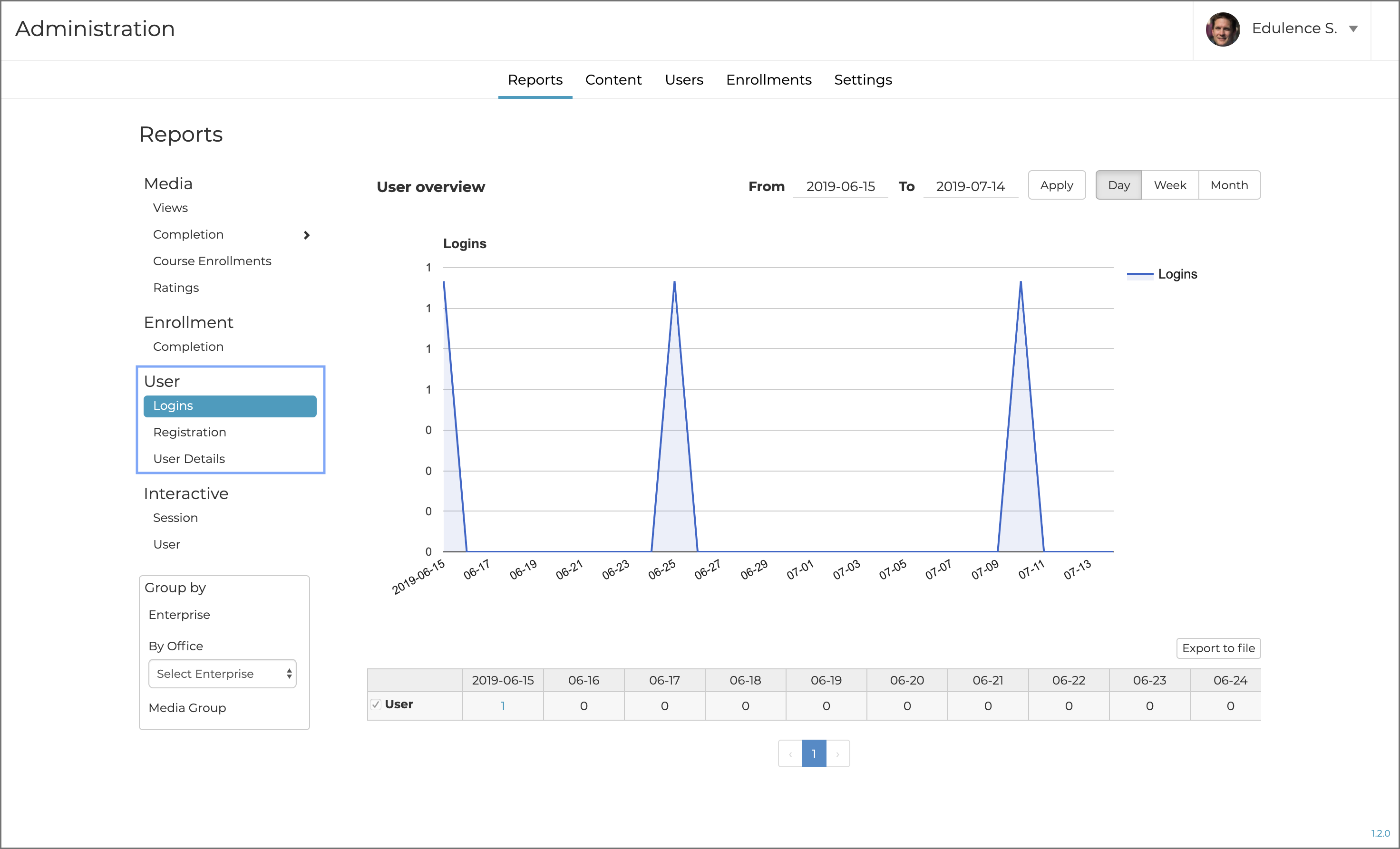
Logins – Displays logins for users in your platform by date. A login is registered when a user enters their username an password into the system.
Registration - Displays registrations for users in your platform by date. A registration is shown when a user is added to the system. Users will only show one registration date.
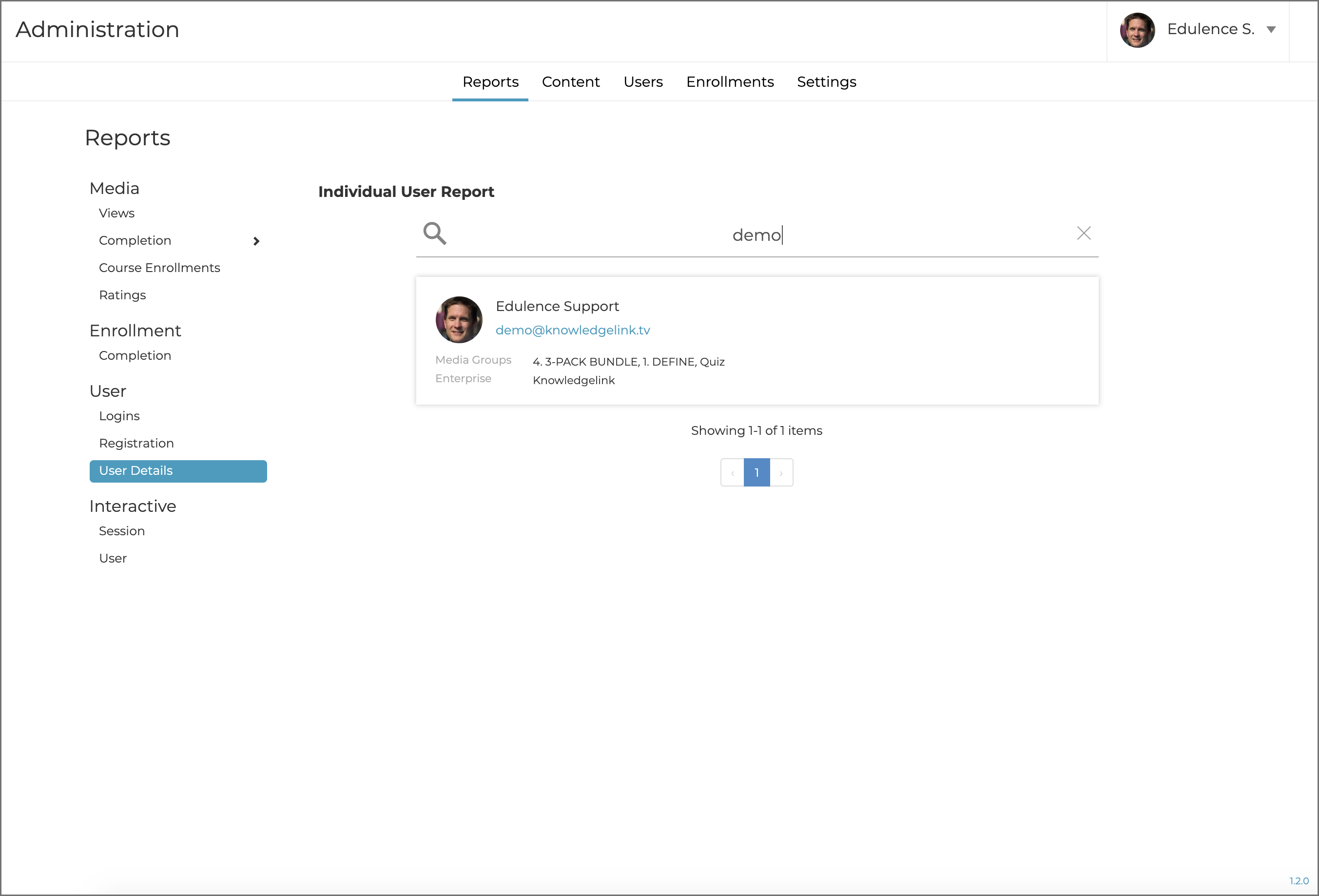
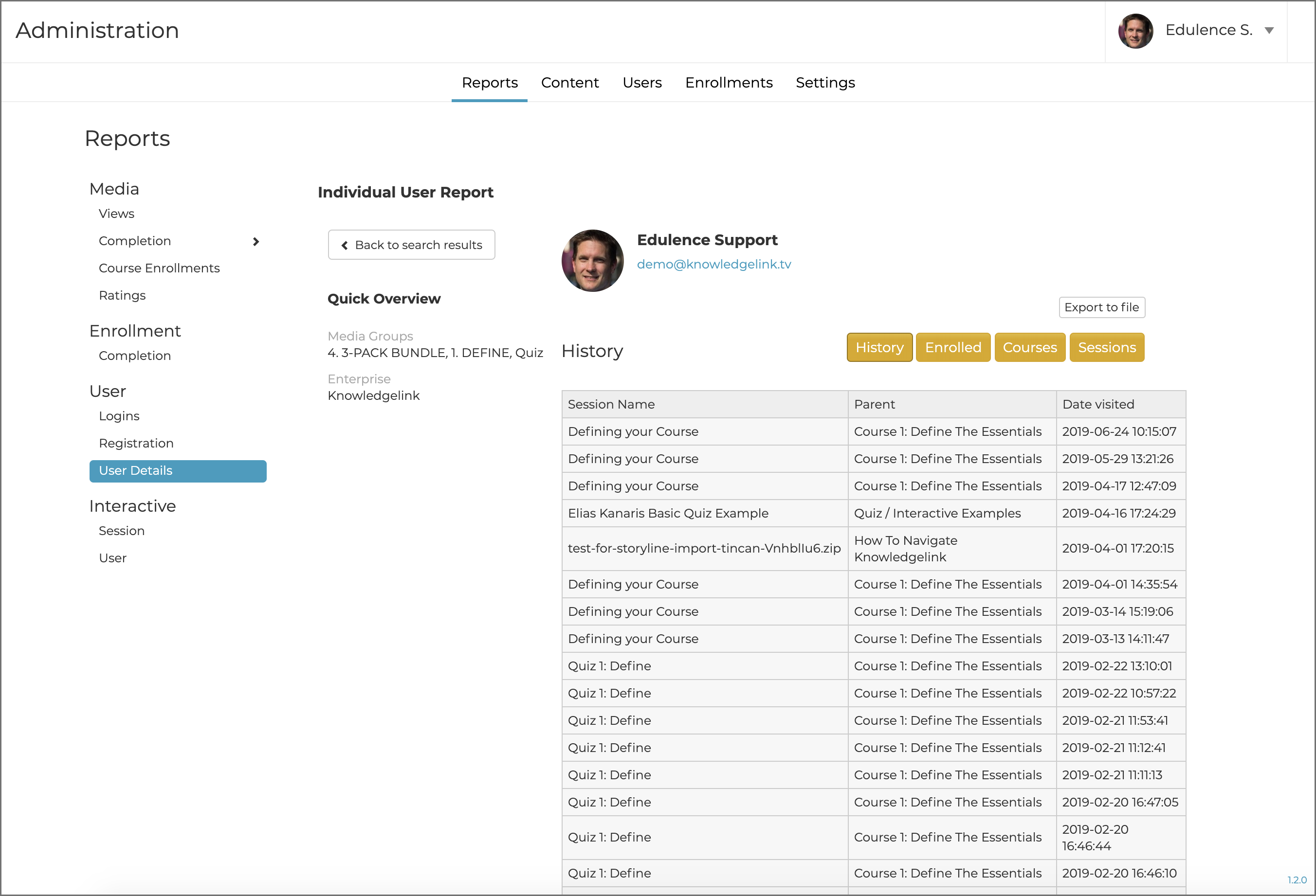
User Details – Displays an individual user’s viewing history, course completions, and module completions. To view a user's details type their first name, last name, or email address in the search bar. The user will appear in the results below. Click on the user to be brought to the Individual User Report.
This article last reviewed June, 2016. The software may have changed since the last review.
