v23.04.0
AI Analytics & New UI
This first segment highlights a complete revamp of Rehearsal’s oldest software. Besides improved loading speeds, this new software upgrades Rehearsal’s user interface (UI), and with this, the release of long awaited usability features and UI improvements. These changes are available on the admin side of the software, as shown in the preview below.
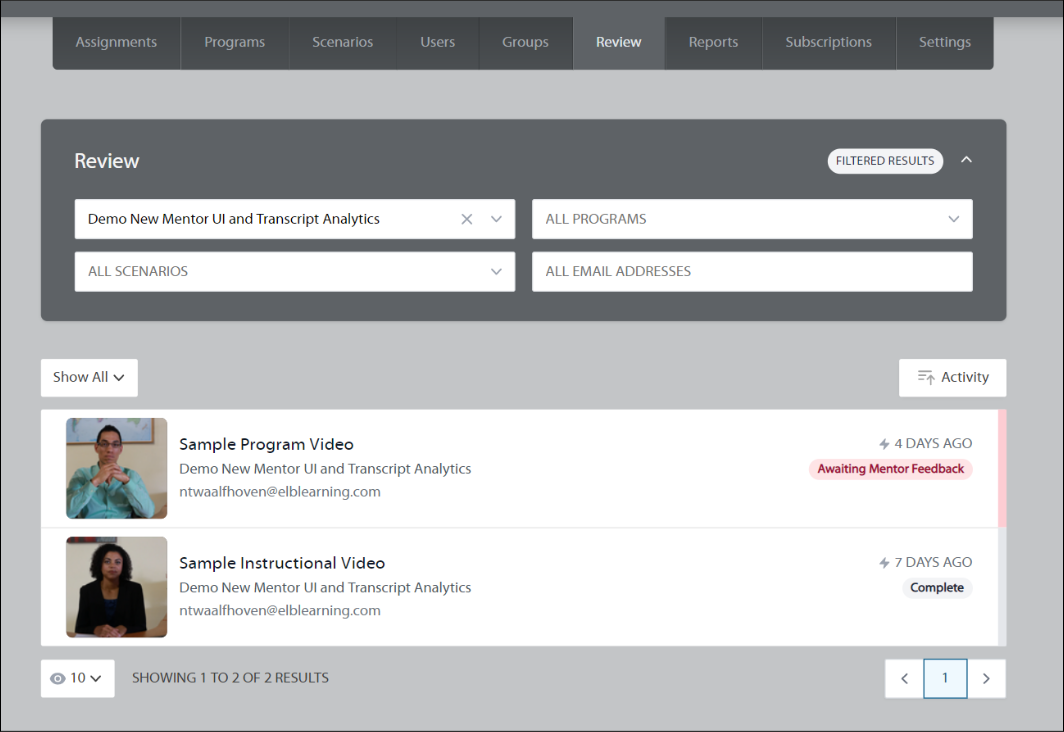
Along with an improved UI, this release brings the following features on the Review list page (under the Review Tab) and the Mentor conversation page (the page which loads when you select an item in the list), which include, and are not limited to:
- Videos can be viewed picture in picture, allowing Mentors to watch a Learner’s video, while typing in feedback in their comments or final responses, or navigating to any other application on their computers!
- Video playback speed can be adjusted to the viewer’s preference
- The search filter and sort criteria are stored when switching between the review list page and each conversation page
- The search filter can be minimized for improved review list viewability
- Each conversation tile in the review list page now displays a thumbnail of latest video
- All active Mentors in a conversation are listed at the top of the conversation page
- The Assignment start and end date are listed at the top of the conversation page
- Mentors don’t have to save and then publish their comments or final review, it’s one action now
As we continue to upgrade the software, we will be releasing more changes like this. Your thoughts and feedback are therefore welcome, and greatly appreciated!
The next major segment of this release is a new approach to machine learning, and AI metrics, referred to as Transcript Analytics. Using the Transcription Visual (released in August 2022), Admins and Mentors now have the opportunity to view powerful speech and conversation metrics on their Learner’s responses. These new metrics include: pace, talk time, pause time, # questions asked, and word count. See a preview of these new AI metrics below.
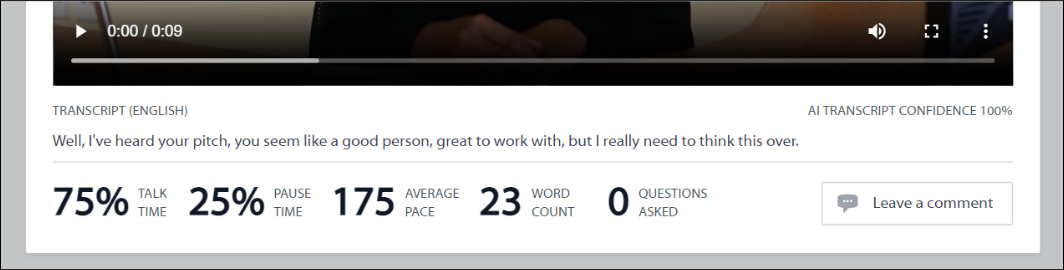
Please note, this feature is not visible to Learners at this time.
Aside from these new AI performance metrics is a feature called “AI Transcript Confidence”. This metric’s goal is to help define how confident the AI is in its speech to text translation of each Learner’s response. The higher the percentage, the more confident the algorithm is in having understood the Learner, in the transcript language as indicated. Prompt help text for each of these new AI metrics is also provided, on hover over each metric.
If you have any questions or would like further clarification on these new AI metrics, feel free to reach out to our amazing Customer Success team, as they can help clarify any questions you may have.