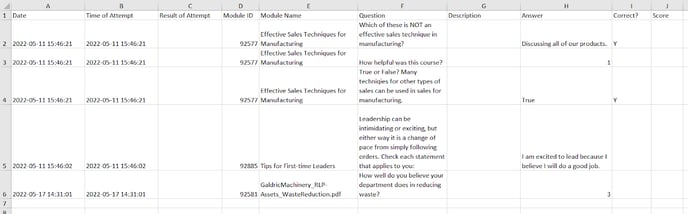Learner Activity Reports
Reporting information about learner activities by module or learner: answers to specific questions, percent complete, number of modules attempted and completed, and attempt dates. Exporting report
June 8, 2022
Using Learner Activity Reports
Learner Activity reports provide information about learner activities (see Learner Activities) created for modules. To view these reports, navigate to the “Reports” tab of the Admin Portal and select either “Module” or “User” under the “Learner Activity” heading. Select a specific module or learner to view additional details.
Note: Learner Activities, Modules, and Courses can be renamed in the “Account Settings” tab under “Settings” in the Admin Portal. To learn more, visit Account Settings.
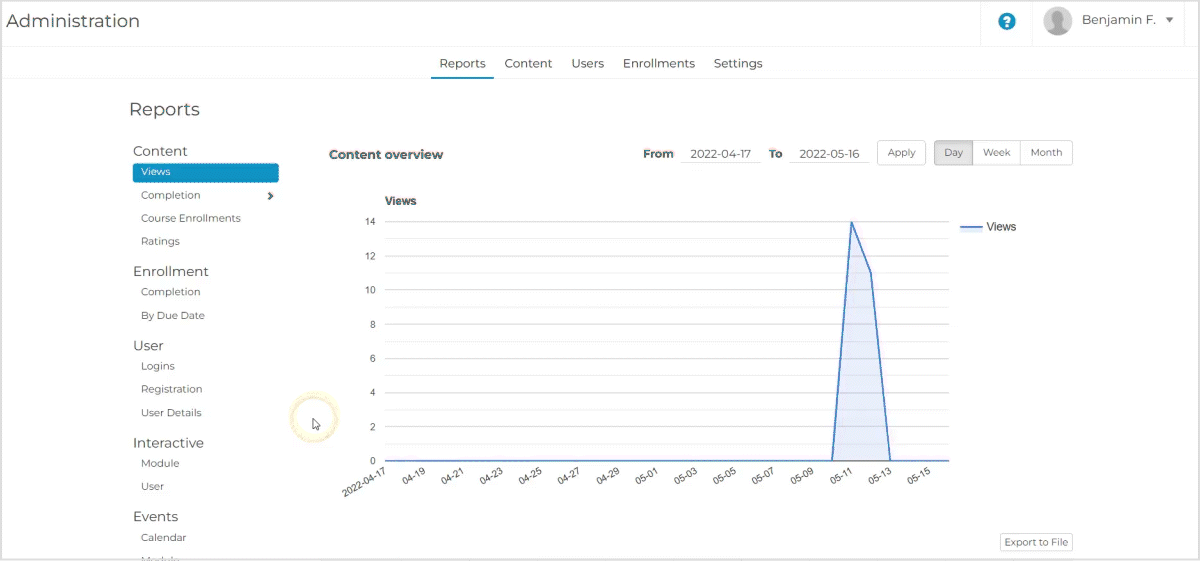
Exporting Learner Activity Reports
As with all of the Rockstar Learning Platform's reports, admins can export the Learner Activity Reports. These exported reports will provide additional details to the ones in the in-platform display.
To export the Learner Activity Reports, select “Export to File”. In the window that appears, choose whether to email the report to the current administrator or to a separate email address. Select “Request Report” to send the report.
Note: It may take a few minutes for the report to appear in the entered or selected email address.
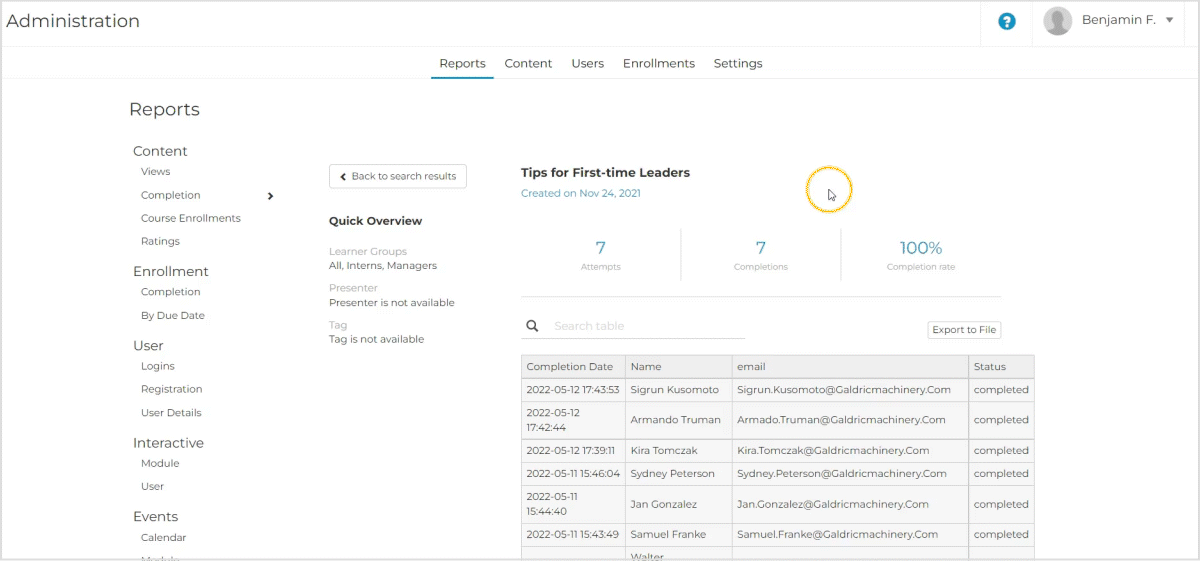
Learner Activity Report Per Module
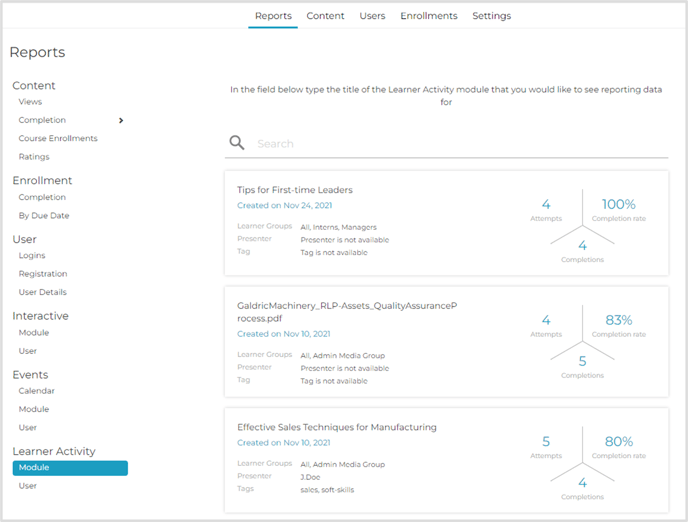
Selecting a Module
Select a module from the list or search for a module by typing the module’s name in the search bar.
Note: Module options will start generating after at least 3 characters are typed into the search bar.
Reporting Information by Module
The reporting information for the selected module includes:
- The module’s learner groups, presenters, and tags
- The date the module was created
- How many learners have attempted and completed the learner activity within the module
- The percent completion rate of learners who start the module and complete the activity
- Which learners have started the module, along with their completion dates (if completed), email addresses, and statuses (complete or incomplete).
Note: Administrators can use the search bar at the top of the table to search for specific learners with records for the selected module. The search will start generating matches after 3 characters have been entered.
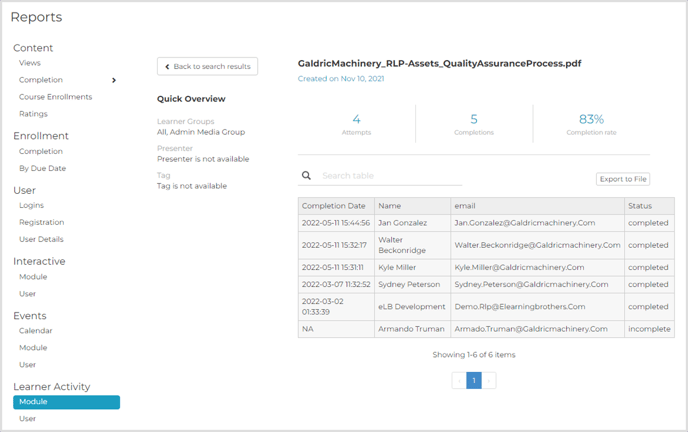
Exported Learner Activity Report Per Module
The exported report includes additional information about each learner activity:
Module Summary Tab: This tab summarizes the number of learners who have attempted and completed the module.
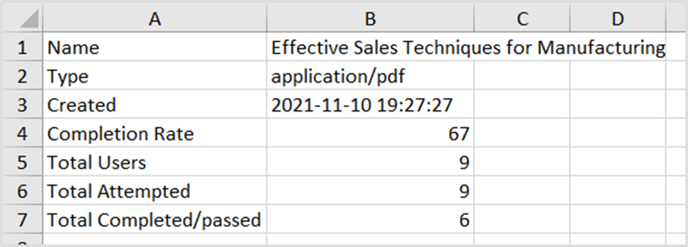
Module Details Tab: This tab provides specific information about the questions within the learner activity, such as the questions, responses, and correct answers.
Note: If an administrator edits a learner activity, a new “version” will be marked in the spreadsheet. Each version will have a unique version code for general reference.
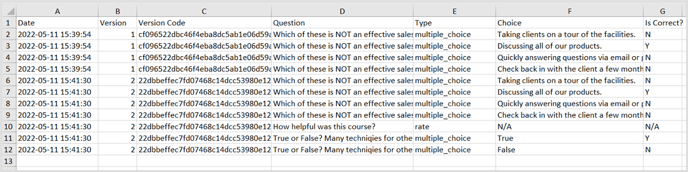
Summary Tab: This tab shows how many users attempted or completed the learner activity on a given date.
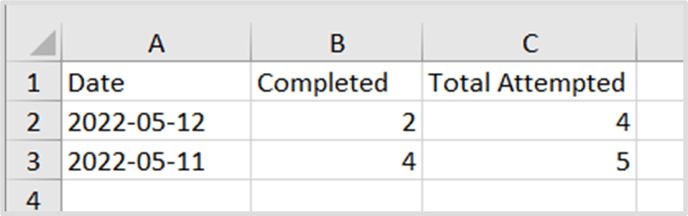
History Tab: This tab provides detailed information about each learner who has attempted or completed the learner activity, the date they completed the activity, and their answers to each question.
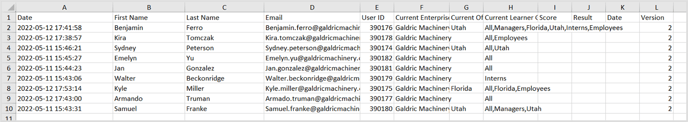
Answered Tab: This tab shows how each learner answered specific questions in the learner activity and the version of the activity they completed.
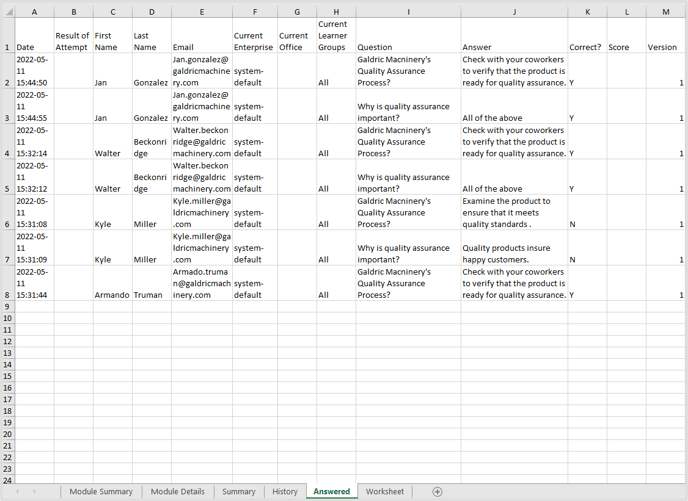
Learner Activity Report Per User
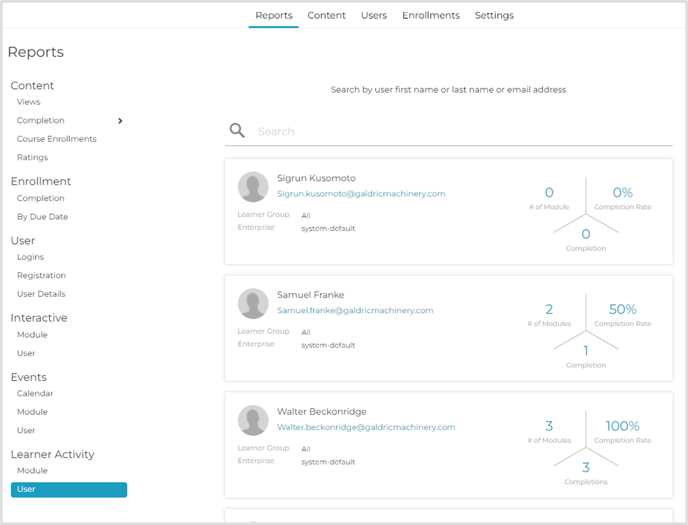
Selecting a Learner
Select a learner from the list or search for a learner by typing their name or email in the search bar.
Note: Learner options will start generating after at least 3 characters are typed into the search bar.
Reporting Information by Learner
Note: The Learner Activity Reports only report on modules with learner activities.
The reporting information for selected learners includes:
- The learner’s email, learner groups, and Enterprise
- The name of each module the learner has attempted/started, as well as the status of that module (complete/incomplete)
- The number of modules that the learner has accessed, the number of modules the learner has completed, and the percentage of modules they have started and completed.
Note: Administrators can use the search bar at the top of the table to search for specific modules the learner has attempted. The search will start generating matches after 3 characters have been entered.
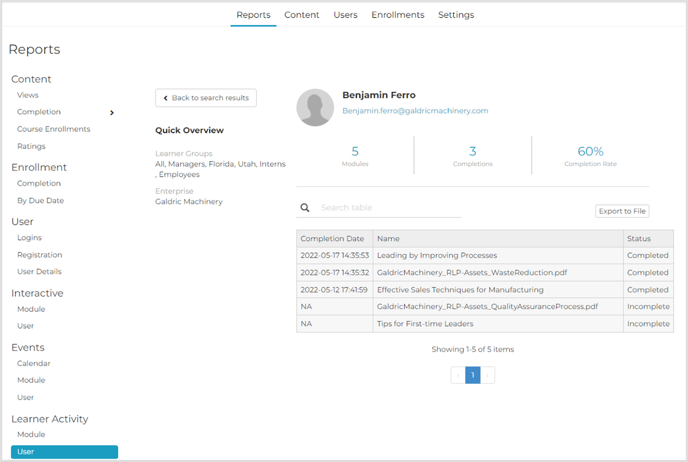
Exported Learner Activity Report Per Learner
The exported report includes additional information about each learner activity:
User Summary Tab: This tab shows how many modules the selected learner has attempted and completed, along with their completion rate.
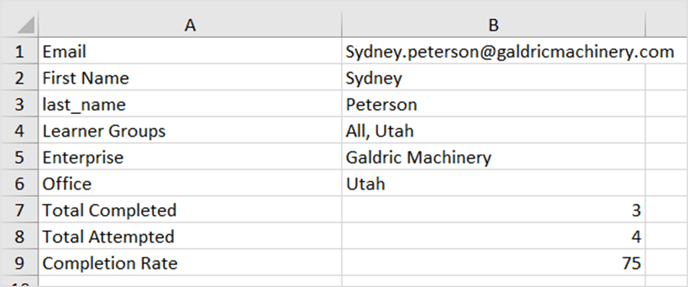
History Tab: This tab shows all modules the learner has attempted, along with the date they last attempted the module and whether or not they completed it.
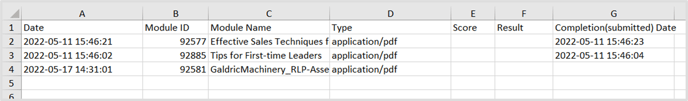
Answered Tab: This tab provides detailed information about each specific question in all learner activities the learner has attempted, such as the date they last attempted the learner activity, their answers to each individual question, and whether their answer was correct.